Bias
Overview
This file describes the data model for the Bias image.
This is written to disk as a multi-extension FITS file prefixed by
Bias in the Calibrations/ folder.
This is generally a simple combination of all input bias frames.
Inspecting
The first extension is the stacked image. You can view it with any standard image viewer, e.g.:
ginga Calibrations/Bias_A_1_01.fits
It should resemble any one of your input bias frames aside from:
Having been overscan subtracted
Being only a trimmed portion of the image
Re-oriented so that vertical is the spectral dimension with blue at the bottom
Here is an example for the LRIS RED spectrograph.
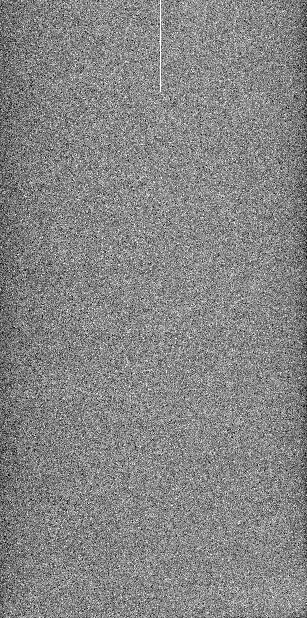
Pretty boring, as expected. Note that this is only 1 of the 2 detectors for this spectrograph.
Trouble Shooting
If your image appears to be in err, here are the things to consider:
Is one or more of your input bias frames junk?
Is one or more of your input bias frames mis-labeled?
Current BiasImage Data Model
Internally, the image is held in
BiasImage,
which subclasses from PypeItImage and
DataContainer.
The datamodel written to disk is:
Version 1.3.0
HDU Name |
HDU Type |
Data Type |
Description |
|---|---|---|---|
|
… |
Empty data HDU. Contains basic header information. |
|
|
floating |
Primary image data |
|
|
floating |
Inverse variance image |
|
|
The detector (see |